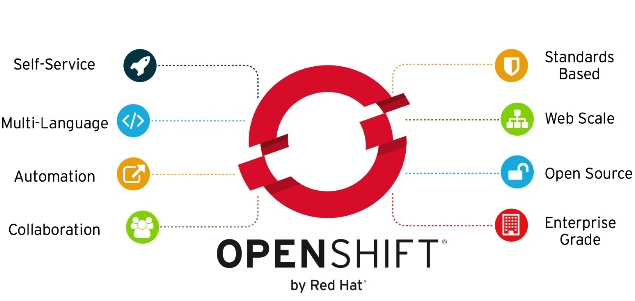Introduction to OpenShift Origin
Platform as a Service (PaaS) solutions have revolutionized application deployment by abstracting infrastructure complexities, allowing developers to focus on coding. OpenShift Origin, now known as OKD, is an open-source PaaS developed by Red Hat, built on Kubernetes and Docker. It offers a robust platform for deploying, managing, and scaling containerized applications across hybrid cloud environments. This article explores OKD’s features, its integration with other software stacks, a step-by-step installation guide, practical usage, and a comparison with alternative PaaS solutions, all tailored for developers and enterprises seeking a flexible, self-hosted platform.
What is OpenShift Origin?
OpenShift Origin, rebranded as OKD (Origin Community Distribution) in 2018, is the open-source, community-driven upstream project for Red Hat’s OpenShift Container Platform. It is a Kubernetes-based PaaS that orchestrates Linux containers using CRI-O (previously Docker) and Kubernetes, running on Red Hat Enterprise Linux or community distributions like CentOS or Rocky Linux. OKD provides a developer- and operations-friendly platform for building, deploying, and managing containerized applications, with features like automated builds, CI/CD pipelines, and a web console.
Key features include:
- Kubernetes Foundation: Leverages Kubernetes for container orchestration, with added tools for developer productivity.
- Web Console and CLI: Offers a responsive web interface and the oc CLI, extending Kubernetes’ kubectl with additional commands.
- Source-to-Image (S2I): Automates building container images from source code, though transitioning to Tekton for CI/CD.
- ImageStreams and Templates: Simplifies application deployment and management with reusable configurations.
- Security Context Constraints (SCCs): Fine-grained control over pod permissions, enhancing security.
- Integrated Registry: Built-in container registry (Quay) for storing images and artifacts.
OKD is ideal for developers and organizations seeking a free, open-source PaaS with enterprise-grade features, deployable on-premises, in the cloud, or in hybrid environments.
Integration with Other Software Stacks
OKD integrates seamlessly with modern DevOps and cloud-native tools, enhancing its versatility:
- Kubernetes Ecosystem: As a Kubernetes distribution, OKD supports Kubernetes-native tools like Helm, Operators (via OperatorHub), and KubeVirt for virtual machines.
- CI/CD Pipelines: Integrates with Tekton (OpenShift Pipelines) for cloud-native CI/CD, and supports Jenkins or GitLab CI for automated deployments.
- Container Registries: Uses Red Hat Quay or Docker Hub to store and manage container images.
- Monitoring and Logging: Integrates with Prometheus, Grafana, and EFK (Elasticsearch, Fluentd, Kibana) for metrics and log aggregation.
- Service Mesh: Supports Istio or OpenShift Service Mesh for microservices communication, providing observability and traffic management.
- Databases: OperatorHub enables one-click deployment of databases like PostgreSQL, MySQL, or MongoDB, integrated via Kubernetes operators.
- Infrastructure: Runs on AWS, Azure, GCP, OpenStack, vSphere, or bare metal, offering multi-cloud flexibility.
This interoperability makes OKD suitable for microservices, serverless workloads (via Knative), and traditional applications, aligning with enterprise DevOps workflows.
Setting Up an OpenShift Origin Environment: Step-by-Step Installation Guide
This guide covers installing OKD 4.15 (the latest stable version as of June 2025) on a single-node cluster using a CentOS 8 Stream VM for testing. Production setups typically involve multi-node clusters, but this is ideal for learning.
Prerequisites
- Hardware: 8GB RAM, 50GB disk space, 4 CPU cores.
- Software:
- CentOS 8 Stream (or Rocky Linux 8).
- SSH access with root privileges.
- Domain name (optional, for production).
- Tools: oc CLI, kubectl, Git, and Docker.
Step-by-Step Installation
Step 1: Set Up the Server
- Provision a CentOS VM:
- Create a VM on a cloud provider (e.g., AWS EC2) or locally using VirtualBox.
- Update the system:bash
sudo dnf update -y
- Install Dependencies:bash
sudo dnf install -y git wget unzip firewalld sudo systemctl enable --now firewalld sudo firewall-cmd --add-port=6443/tcp --permanent sudo firewall-cmd --add-port=443/tcp --permanent sudo firewall-cmd --reload
Step 2: Install the OpenShift CLI (oc)
- Download oc:bash
wget https://mirror.openshift.com/pub/openshift-v4/clients/ocp/latest/openshift-client-linux.tar.gz tar xvf openshift-client-linux.tar.gz sudo mv oc kubectl /usr/local/bin/ - Verify Installation:bash
oc version
Step 3: Install OKD Using CodeReady Containers (CRC)
For a single-node setup, CodeReady Containers simplifies OKD deployment.
- Download CRC:bash
wget https://mirror.openshift.com/pub/openshift-v4/clients/crc/latest/crc-linux-amd64.tar.xz tar xvf crc-linux-amd64.tar.xz sudo mv crc /usr/local/bin/ - Set Up CRC:bash
crc setupThis configures the VM environment (requires libvirt or VirtualBox). - Start the OKD Cluster:bash
crc start- Note the admin credentials (e.g., kubeadmin and password) displayed in the output.
- This creates a single-node OKD cluster accessible at https://api.crc.testing:6443.
Step 4: Configure DNS (Optional for Production)
- Set Up a Domain:
- Point *.apps.crc.testing to the VM’s IP using a DNS provider.
- Update the cluster’s domain in the CRC configuration if using a custom domain.
Step 5: Verify the Installation
- Log in to the Cluster:bash
oc login https://api.crc.testing:6443 -u kubeadmin -p <password> - Access the Web Console:
- Open https://console-openshift-console.apps.crc.testing in a browser.
- Log in with kubeadmin and the provided password.
- Check Cluster Status:bash
oc get nodes
Troubleshooting
- Port Issues: Ensure ports 6443, 443, and 80 are open (sudo firewall-cmd –list-ports).
- Memory Errors: Increase VM memory to 8GB in VirtualBox or cloud provider settings.
- CRC Failures: Run crc status to diagnose issues and ensure libvirt is active.
Using OpenShift Origin
Deploying an Application
- Create a Project:bash
oc new-project my-project - Create a Sample App:
- Create a Node.js app (app.js):javascript
const express = require('express'); const app = express(); app.get('/', (req, res) => res.send('Hello from OKD!')); app.listen(process.env.PORT || 8080); - Create package.json:json
{ "name": "okd-app", "version": "1.0.0", "dependencies": { "express": "^4.17.1" } }
- Create a Node.js app (app.js):javascript
- Deploy the App:bash
oc new-app . --name=my-appOKD uses S2I to build a container image and deploy it. - Expose the App:bash
oc expose svc/my-appAccess the app at the generated route (e.g., http://my-app-my-project.apps.crc.testing).
Managing Services
- Deploy a Database:
- In the web console, go to OperatorHub > PostgreSQL > Install.
- Configure and create the database instance.
- Bind to the app using:bash
oc set env dc/my-app DATABASE_URL=<connection-string>
- Redeploy the App:bash
oc rollout latest dc/my-app
Scaling and Monitoring
- Scale the App:bash
oc scale dc/my-app --replicas=2 - View Logs:bash
oc logs dc/my-app - Monitor with Prometheus:
- Install the Prometheus operator via OperatorHub and access metrics in the web console.
Comparison with Alternatives
OKD competes with PaaS solutions like Cloud Foundry, Dokku, CapRover, and Heroku. Here’s a comparison:
| Feature | OKD (OpenShift Origin) | Cloud Foundry | Dokku | CapRover |
|---|---|---|---|---|
| Open Source | Yes (Apache 2.0) | Yes (Apache 2.0) | Yes (MIT) | Yes (Apache 2.0, with restrictions) |
| Deployment Model | Kubernetes, multi-cloud | BOSH/Diego, multi-cloud | Git push, single server | Docker, single/multi-server |
| Ease of Use | Moderate (Kubernetes complexity) | Moderate (BOSH learning curve) | High (Heroku-like) | High (GUI, one-click apps) |
| Scaling | Auto-scaling, Kubernetes-backed | Auto-scaling, enterprise-grade | Manual scaling | Manual (Docker Swarm) |
| Service Marketplace | OperatorHub (databases, tools) | Service brokers | Plugins (e.g., PostgreSQL) | One-click apps |
| Multi-Cloud | Strong (AWS, Azure, GCP, bare metal) | Strong (AWS, Azure, GCP) | Limited (single server) | Moderate (Docker hosts) |
| Learning Curve | High (Kubernetes expertise) | Moderate (BOSH, CLI) | Low (Git, Docker) | Low (Docker knowledge) |
| Resource Usage | Heavy (multi-node for production) | Heavy (multi-VM) | Lightweight (single server) | Lightweight (1GB RAM) |
| Community Support | Strong (Red Hat, OKD community) | Strong (Cloud Foundry Foundation) | Active but smaller | Moderate (single maintainer) |
Pros of OKD
- Kubernetes-Native: Leverages Kubernetes’ robust ecosystem and portability.
- Enterprise Features: Security, CI/CD, and monitoring tools rival commercial platforms.
- Multi-Cloud: Supports diverse infrastructures, ideal for hybrid clouds.
- Community-Driven: Free, with active development and testing of new features.
Cons of OKD
- Complexity: Requires Kubernetes knowledge, steeper learning curve than Dokku or CapRover.
- Resource Intensive: Single-node setups need significant resources; production clusters require multiple nodes.
- No Official Support: Community-supported, unlike OpenShift Container Platform’s paid support.
When to Choose OKD
- Ideal for teams with Kubernetes expertise needing a free, enterprise-grade PaaS.
- Best for hybrid cloud or multi-cloud deployments.
- Less suitable for small projects or developers seeking lightweight, single-server solutions (Dokku or CapRover better).
Conclusion
OKD (OpenShift Origin) is a powerful, open-source PaaS that extends Kubernetes with developer-friendly tools, making it a strong choice for containerized application deployment. Its integration with Kubernetes, CI/CD pipelines, and monitoring tools ensures flexibility for modern DevOps workflows. The installation guide above demonstrates how to set up a single-node cluster, while its usage instructions highlight its ease of deploying and managing apps. Compared to alternatives, OKD excels in enterprise-grade features and multi-cloud support but may be overkill for small-scale projects due to its complexity. For further exploration, visit the OKD documentation (https://okd.io) or join the OpenShift Commons community. Whether building microservices or hybrid cloud applications, OKD offers a robust platform for cloud-native development.