Introduction to Cloud Foundry
Cloud Foundry is an open-source Platform as a Service (PaaS) designed to simplify the development, deployment, and scaling of applications in cloud environments. Initially developed by VMware in 2011, it is now maintained by the Cloud Foundry Foundation under the Apache 2.0 license. Cloud Foundry abstracts away infrastructure complexities, allowing developers to focus on writing code while the platform handles provisioning, scaling, and management of applications across multi-cloud and hybrid-cloud environments. It supports a wide range of programming languages (e.g., Java, Node.js, Python, Ruby, Go) and integrates seamlessly with modern cloud-native practices, making it a popular choice for enterprises and developers.
Cloud Foundry’s core strength lies in its ability to provide a consistent developer experience across different clouds (AWS, Azure, GCP, private clouds) while offering robust features like auto-scaling, high availability, and a marketplace of services (databases, messaging, monitoring). Its modular architecture, built on components like BOSH, Diego, and the Cloud Controller, ensures flexibility and extensibility.
This article explores Cloud Foundry’s features, its integration with other software stacks, a step-by-step guide to setting up a complete environment, and a comparison with alternative PaaS solutions.
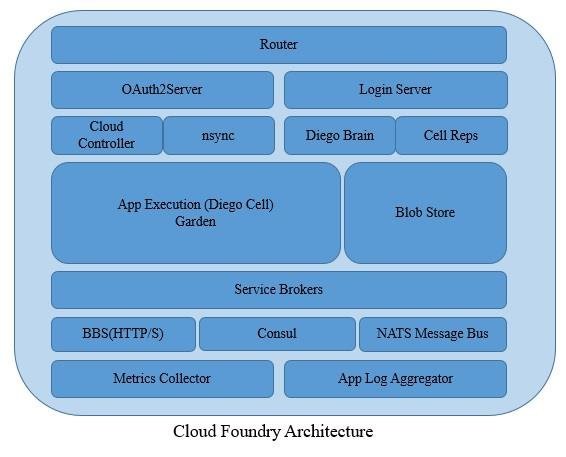
What is Cloud Foundry?
Cloud Foundry is a PaaS that enables developers to deploy applications using a simple command-line interface (CLI) or API, without managing underlying infrastructure like servers or networking. It supports containerized applications (via Diego) and integrates with Kubernetes for modern workloads. Key components include:
- Cloud Controller: Manages app lifecycle, APIs, and service bindings.
- BOSH: An open-source tool for deployment and lifecycle management of distributed systems.
- Diego: A container runtime that orchestrates application containers.
- Router: Directs traffic to applications.
- Service Broker: Integrates external services (e.g., MySQL, Redis) into apps.
- Buildpacks: Automate the creation of runtime environments for apps in various languages.
Cloud Foundry supports “push” deployments, where developers use a cf push command to deploy apps, and the platform handles runtime configuration, scaling, and load balancing. It’s designed for enterprises needing consistent deployment across public, private, or hybrid clouds, with strong support for microservices and DevOps practices.
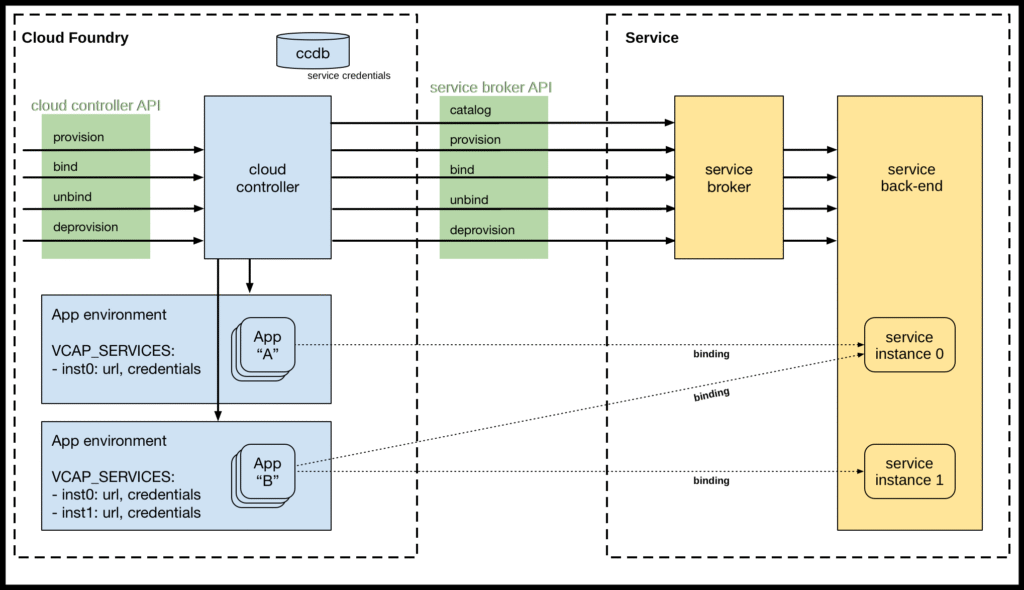
Integration with Other Software Stacks
Cloud Foundry integrates seamlessly with various tools in the cloud-native ecosystem, enhancing its functionality:
- Kubernetes: Cloud Foundry can run on Kubernetes using projects like KubeCF, which deploys Cloud Foundry components as Kubernetes workloads. This allows organizations to leverage Kubernetes’ orchestration while retaining Cloud Foundry’s developer-friendly interface.
- CI/CD Pipelines: Tools like Jenkins, Concourse CI, or Tekton integrate with Cloud Foundry to automate application builds and deployments. For example, a Jenkins pipeline can trigger cf push to deploy apps after successful builds.
- Service Brokers: Cloud Foundry’s marketplace integrates with external services like PostgreSQL, RabbitMQ, or MongoDB via service brokers, enabling apps to bind to these services dynamically.
- Monitoring and Logging: Tools like Prometheus, Grafana, and ELK Stack integrate with Cloud Foundry to monitor app performance and collect logs. The platform’s Loggregator component streams logs to these tools.
- Container Registries: Cloud Foundry can pull container images from registries like Harbor or Docker Hub, supporting custom app deployments.
- Infrastructure: It runs on IaaS platforms like AWS, Azure, GCP, OpenStack, or vSphere, managed via BOSH for consistent infrastructure provisioning.
This interoperability makes Cloud Foundry a flexible PaaS for complex software stacks, supporting microservices, serverless, and traditional applications.
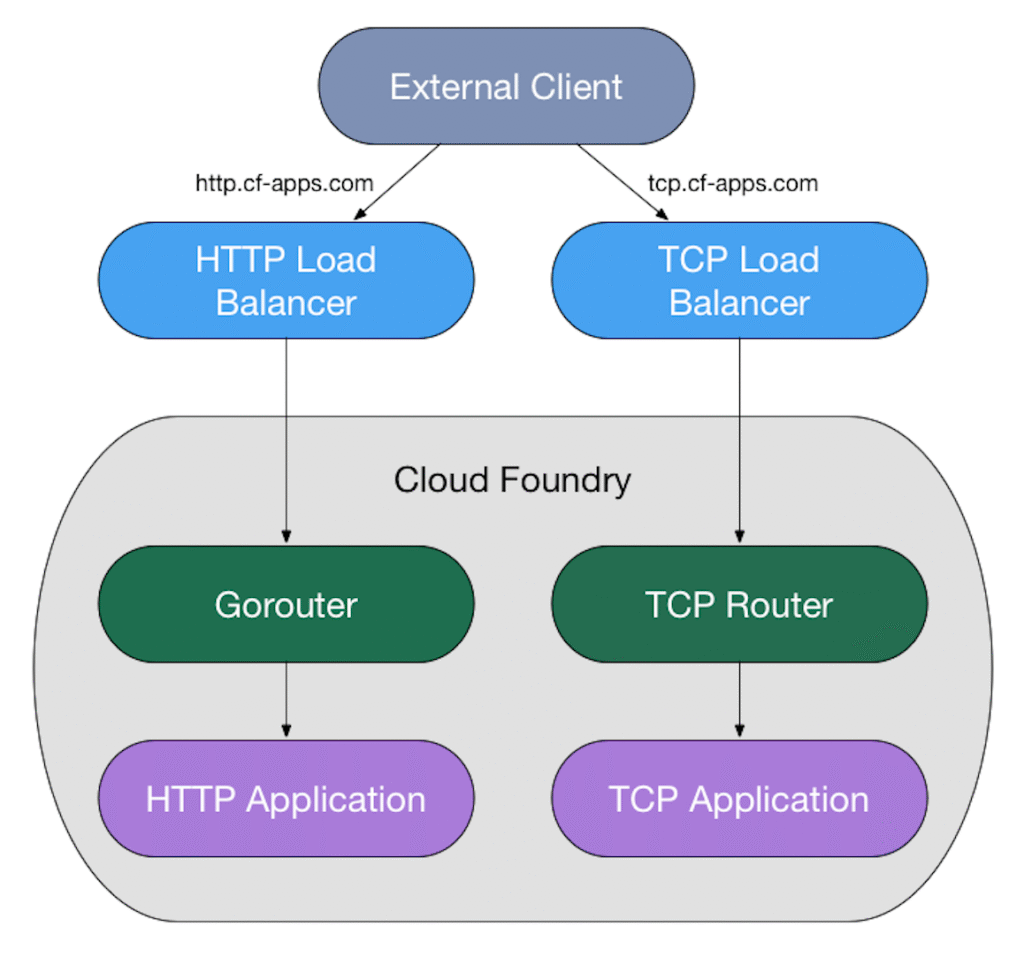
Setting Up a Cloud Foundry Environment: Step-by-Step Installation Guide
This guide walks through installing MiniCloudFoundry (a lightweight, single-VM version for testing) on a local machine using VirtualBox and BOSH Lite. For production, you’d scale to multi-node setups, but this is ideal for learning.
Prerequisites
- Hardware: 8GB RAM, 50GB free disk space, 4 CPU cores.
- Software:
- VirtualBox (or another hypervisor).
- Git, Ruby, and BOSH CLI installed.
- Cloud Foundry CLI (cf).
- OS: Ubuntu 20.04 LTS (or compatible Linux/macOS/Windows with WSL2).
Step-by-Step Installation
Step 1: Install Dependencies
- Install VirtualBox:bash
sudo apt update sudo apt install virtualbox - Install Ruby (required for BOSH CLI):bash
sudo apt install ruby ruby-dev - Install BOSH CLI:bash
gem install bosh_cli - Install Cloud Foundry CLI:bash
wget -q -O - https://packages.cloudfoundry.org/debian/cli.cloudfoundry.org.key | sudo apt-key add - echo "deb https://packages.cloudfoundry.org/debian stable main" | sudo tee /etc/apt/sources.list.d/cloudfoundry-cli.list sudo apt update sudo apt install cf8-cli
Step 2: Clone BOSH Lite and Cloud Foundry Repositories
- Clone the BOSH Lite repository:bash
git clone https://github.com/cloudfoundry/bosh-lite cd bosh-lite - Clone the Cloud Foundry deployment manifest:bash
git clone https://github.com/cloudfoundry/cf-deployment
Step 3: Set Up BOSH Lite
- Start the BOSH Lite VM in VirtualBox:bash
./bin/provisionThis creates a VirtualBox VM with BOSH Director. - Add the BOSH Lite route (for Linux/macOS):bash
sudo ip route add 192.168.50.0/24 via 192.168.50.4
Step 4: Deploy Cloud Foundry with BOSH
- Target the BOSH Director:bash
bosh alias-env bosh-lite -e 192.168.50.6 --ca-cert <(bosh int ./config/bosh-director.yml --path=/director_ssl/ca) - Log in to BOSH:bash
export BOSH_CLIENT=admin export BOSH_CLIENT_SECRET=`bosh int ./config/bosh-director.yml --path=/admin_password` bosh log-in - Upload a stemcell (base OS image for Cloud Foundry):bash
bosh upload-stemcell https://bosh.io/d/stemcells/bosh-warden-boshlite-ubuntu-focal-go_agent - Deploy Cloud Foundry using the cf-deployment manifest:bash
bosh -e bosh-lite -d cf deploy ../cf-deployment/cf-deployment.yml \ -o ../cf-deployment/operations/bosh-lite.yml \ -v system_domain=bosh-lite.com
Step 5: Configure Cloud Foundry CLI
- Target the Cloud Foundry API:bash
cf api https://api.bosh-lite.com --skip-ssl-validation - Log in to Cloud Foundry:bash
cf auth admin `bosh int ../cf-deployment/cf-deployment.yml --path=/cf_admin_password` - Create an organization and space:bash
cf create-org my-org cf create-space my-space -o my-org cf target -o my-org -s my-space
Step 6: Verify the Installation
- Check the deployment status:bash
bosh -e bosh-lite -d cf instances - Verify the Cloud Foundry API is running:bash
cf apps
Troubleshooting
- Network Issues: Ensure the VirtualBox network is set to Host-Only Adapter.
- Memory Errors: Increase VM memory in VirtualBox settings (minimum 8GB).
- API Errors: Verify the system_domain and SSL settings.
Using Cloud Foundry
Deploying an Application
- Create a Sample App: Write a simple Node.js app (e.g., app.js):javascript
const express = require('express'); const app = express(); app.get('/', (req, res) => res.send('Hello from Cloud Foundry!')); app.listen(process.env.PORT || 3000);Create a package.json:json{ "name": "cf-app", "version": "1.0.0", "dependencies": { "express": "^4.17.1" } } - Push the App:bash
cf push my-app -p .Cloud Foundry detects the Node.js buildpack, installs dependencies, and deploys the app. - Access the App: Visit http://my-app.bosh-lite.com in a browser.
Binding Services
- Check available services:bash
cf marketplace - Create and bind a service (e.g., MySQL):bash
cf create-service p-mysql 100mb my-db cf bind-service my-app my-db - Restage the app to apply bindings:bash
cf restage my-app
Scaling
- Scale instances:bash
cf scale my-app -i 3 - Auto-scale based on metrics (if configured):bash
cf enable-autoscaling my-app
Monitoring and Logs
- View logs:bash
cf logs my-app --recent - Stream real-time logs:bash
cf logs my-app
Comparison with Alternatives
Cloud Foundry competes with other PaaS solutions like Heroku, OpenShift, and Kubernetes-based platforms (e.g., KubeCF). Here’s a comparison:
| Feature | Cloud Foundry | Heroku | OpenShift | KubeCF (Kubernetes) |
|---|---|---|---|---|
| Open Source | Yes (Apache 2.0) | No (proprietary) | Yes (Apache 2.0) | Yes (Apache 2.0) |
| Deployment Model | Push-based, multi-cloud | Git push, cloud-only | Kubernetes-based, hybrid cloud | Kubernetes-native |
| Ease of Use | Moderate (CLI-driven) | High (simple DX) | Moderate (steep learning curve) | Complex (Kubernetes knowledge needed) |
| Scaling | Auto-scaling, horizontal | Manual/auto-scaling | Auto-scaling, Kubernetes-backed | Kubernetes auto-scaling |
| Service Marketplace | Extensive (brokers) | Add-ons marketplace | Operator-based services | Limited, relies on Kubernetes ecosystem |
| Multi-Cloud | Strong (AWS, Azure, GCP, private clouds) | Limited (Heroku cloud only) | Strong (hybrid cloud focus) | Strong (Kubernetes portability) |
| Learning Curve | Moderate (BOSH, CLI) | Low (intuitive) | High (Kubernetes expertise) | Very high (Kubernetes + CF knowledge) |
| Community Support | Active (Cloud Foundry Foundation) | Limited (proprietary) | Active (Red Hat, community) | Growing but niche |
Pros of Cloud Foundry
- Multi-Cloud Flexibility: Runs on any major cloud or on-premises infrastructure.
- Developer Experience: Simple cf push workflow abstracts infrastructure.
- Enterprise Features: Strong support for auto-scaling, high availability, and service integration.
- Open Source: No vendor lock-in, with a vibrant community.
Cons of Cloud Foundry
- Complexity: BOSH and multi-component architecture require learning.
- Resource Intensive: Production deployments need significant resources compared to lightweight PaaS like Dokku.
- Setup Overhead: Initial configuration is more involved than Heroku.
When to Choose Cloud Foundry
- Ideal for enterprises needing a multi-cloud PaaS with strong governance and scalability.
- Best for teams with DevOps expertise who want open-source flexibility.
- Less suitable for small startups needing quick, low-maintenance setups (Heroku or CapRover may be better).
Conclusion
Cloud Foundry is a powerful, open-source PaaS that balances developer simplicity with enterprise-grade features. Its ability to integrate with Kubernetes, CI/CD pipelines, and external services makes it a versatile choice for modern application development. While it has a steeper learning curve than proprietary platforms like Heroku, its multi-cloud support and open-source nature provide unmatched flexibility. By following the installation guide above, developers can set up a local Cloud Foundry environment to experiment with its capabilities. Compared to alternatives, Cloud Foundry excels in hybrid cloud scenarios and enterprise use cases, making it a strong contender in the PaaS landscape.
For further exploration, check the official Cloud Foundry documentation () or join the Cloud Foundry Slack community for real-time support. Whether you’re deploying microservices or traditional apps, Cloud Foundry offers a robust platform to streamline your cloud-native journey.
